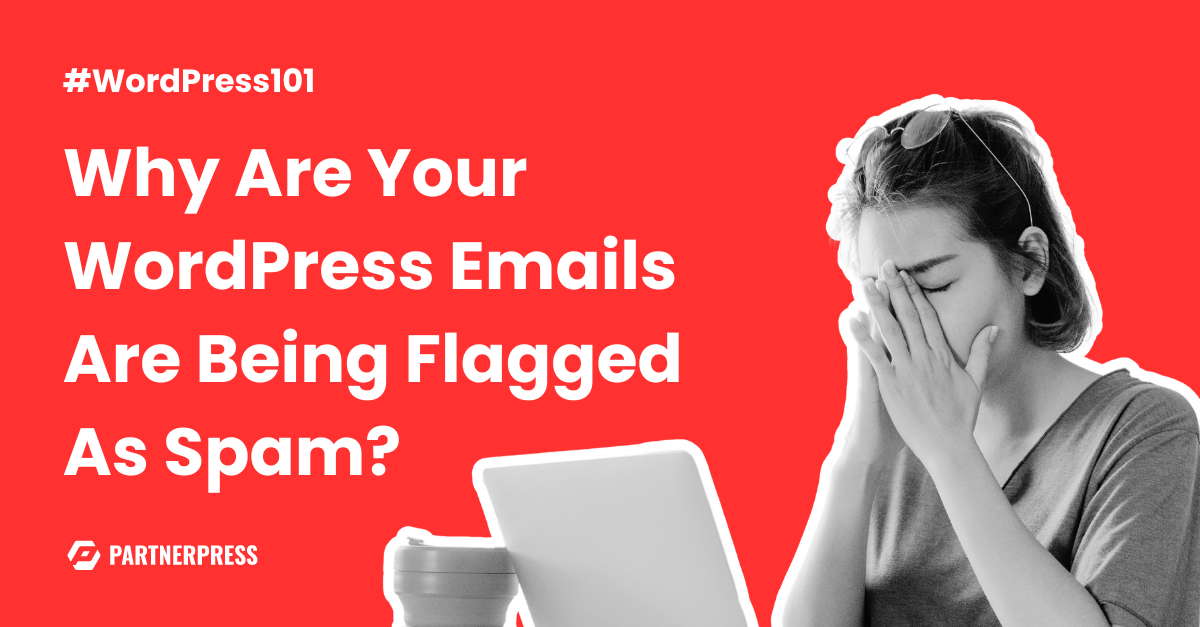Ever find yourself wondering why WordPress emails seem to have a knack for landing in spam instead of the inbox?
If so, you’re not alone, it’s a common frustration that many of us face, when getting started with, or inheriting a WordPress website from another administrator.
But, guess what? There’s a reason behind this madness – and it’s totally fixable.
I’ve found myself scratching my head over this very issue: pondering over my morning coffee why on earth my emails were taking detours into the spam folder.
Through some dedicated sleuthing and hands-on troubleshooting, I uncovered that missing email authentication is often the culprit behind our messages being banished to junk.
But don’t worry! In this piece, I’m walking you through the ins and outs of why WordPress emails get sidetracked into spam land and how we can ensure they make their grand entrance into the inbox every single time.
So, if you’re up for solving this mystery with some straightforward solutions, stick around.
Key Takeaways
- WordPress emails often land in spam because they lack proper authentication. You should set up SPF, DKIM, and DMARC records to fix this.
- Using the WP Mail SMTP plugin can help your emails reach the inbox by improving deliverability through authentic servers.
- Check if your server’s IP address is blacklisted using tools like MXToolbox. This step is important for making sure your emails are not flagged as spam.
- Keep your email list updated to improve the chances of your messages being delivered successfully.
- Consider using reliable email providers like SendLayer, SMTP.com, and Brevo for better email handling and delivery rates.
Common Issues with WordPress Emails
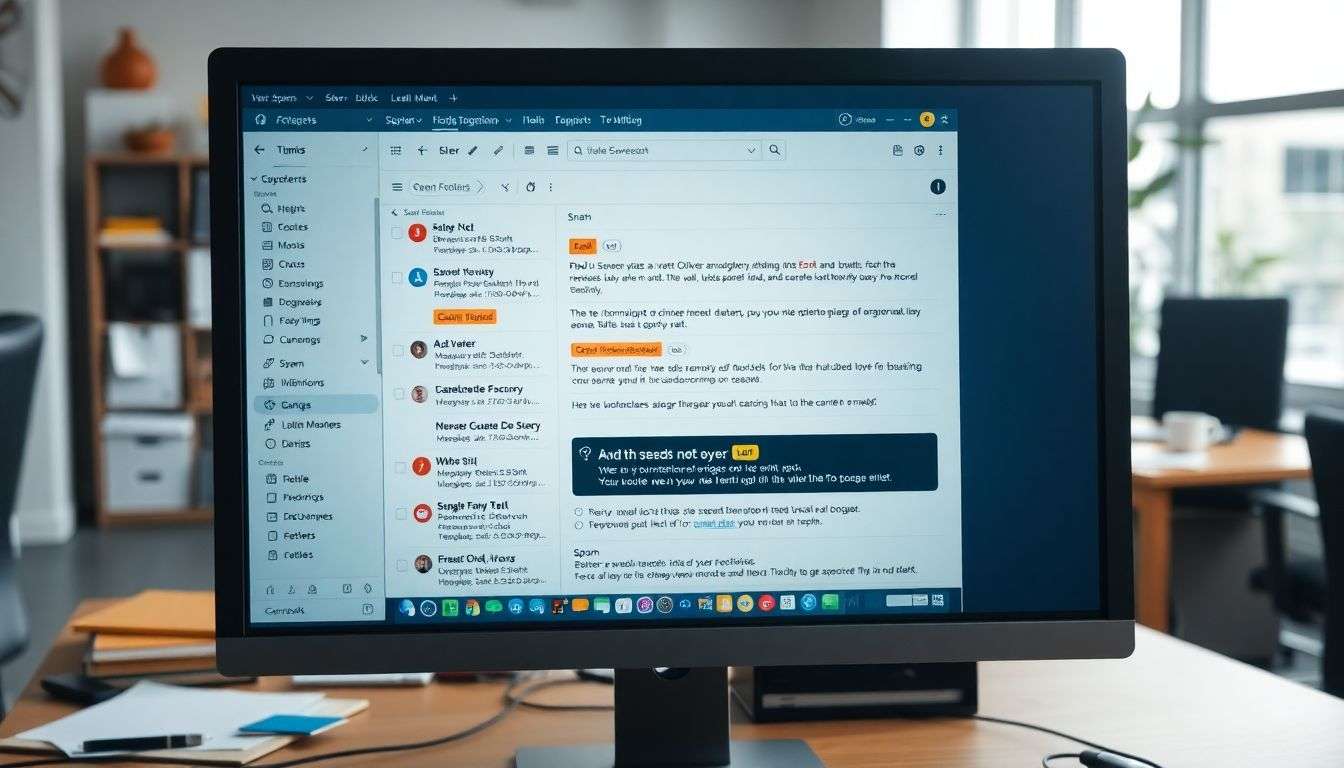
WordPress emails often go to spam folders, lack email authentication, and face problems with the native mailer function on servers. These issues can hinder the delivery of important communications and cause frustration for business owners.
Emails going to spam folder
I’ve seen many emails from WordPress sites end up in the spam folder. This is a big problem for growth-focused small business owners. It can lead to losing important messages and opportunities.
I learned that one reason this happens is because these emails are not set up right.
To stop my emails from going to spam, I had to learn about things like SPF and DKIM. These are tools that help prove my emails are safe and should be trusted. By setting them up, I stopped having this issue of missing out on reaching my audience or customers.
Lack of email authentication
Moving on from the problem of emails landing in the spam folder, we hit another big reason why this happens: lack of email authentication. Without proper authentication, servers can’t confirm if an email really comes from where it says it does.
This makes your emails look suspect and often leads to them being marked as spam.
From my own experience, setting up SPF (Sender Policy Framework), DKIM (DomainKeys Identified Mail), and DMARC records for my WordPress sites made a huge difference. These are like ID badges for your emails.
They tell email providers, “Yes, these messages are legit and come from me.” Before I did this, lots of my WordPress emails ended up in spam or didn’t even get delivered.
Proper email authentication is not just a good practice; it’s essential for ensuring your messages reach their intended inbox.
To stop your emails from being flagged as spam, you must get familiar with these three standards: SPF, DKIM, and DMARC. Each plays a unique role in protecting your email reputation by verifying that the messages sent from your domain are authentic.
Setting them up might seem tough at first glance but trust me—it’s doable with some guidance or a handy plugin designed to simplify these tasks.
Native mailer function on the server
WordPress uses a built-in mailer on the server to send emails. This is where your website is hosted. Sometimes, these emails end up in spam because they come from an address not linked to your domain.
It’s like sending a letter without a return address; it might not reach its destination.
This issue gets tricky with important messages like password resets or order confirmations. If customers don’t see these emails, they could think you’re ignoring them. To move forward, let’s tackle email authentication next, ensuring your messages hit the inbox every time.
Troubleshooting Steps
To troubleshoot issues with WordPress emails, start by verifying if your server’s IP address is on any blacklists. Then, utilize MXToolbox to test the server’s IP address for any potential concerns. Moreover, make sure that your email list is up to date to prevent any delivery issues.
Check server for blacklist
I always run a quick check to see if our server’s IP address is on any spam blacklists. It’s essential because being blacklisted can cause our emails to be flagged as spam. This can affect the deliverability of important messages and impact the reputation of our domain.
So, I use tools like MXToolbox to test our server’s IP address and ensure we’re not on any blacklists. It helps maintain a good standing with email providers and ensures that our communication reaches its intended recipients without getting caught in spam filters.
I found out about this back when one of my client’s WordPress emails were consistently landing in their recipient’s spam folders. After some investigation, it turned out that their server was listed on multiple blacklists due to previous misuse by other users sharing the same IP address.
Fixing this issue significantly improved their email deliverability, ensuring they could reach their customers seamlessly.
Test server’s IP address with MXToolbox
Testing the server’s IP address is crucial. We need to use MXToolbox for this. It’s like a detective for finding out why your emails are going to spam folders.
Ensure current email list
My experience has taught me the importance of maintaining an up-to-date emailing list. To ensure successful outreach efforts and improve email performance, it’s vital to keep your list current.
Periodically remove any outdated or incorrect email addresses from your database. This will improve the deliverability of your emails and help you connect with genuine prospects who are interested in your content.
It’s like tending to a thriving garden – removing the weeds ensures the healthy growth of flowers.
I’ve seen firsthand how having an excessively large or outdated mailing list can affect email performance negatively, so verifying and updating it regularly is crucial for successful outreach efforts.
Keep in mind that quality always surpasses quantity in email marketing.
Recommended Solutions
To fix the issue of WordPress emails going to spam, I recommend using the WP Mail SMTP plugin. This can help improve email deliverability and ensure your messages reach the inbox….
WP Mail SMTP plugin
I’ve been using the WP Mail SMTP plugin for a while now, and it’s really improved my email situation. This tool helps ensure that emails sent through WordPress actually land in your customers’ inboxes instead of getting caught up in spam filters.
Using this plugin solves both authentication problems and reroutes your WordPress emails through legitimate servers, which makes them look more trustworthy to email providers. It’s easy to set up and can make a big difference for your business.
Suggested email providers
When it comes to improving your email handling, considering dependable email providers is crucial. I’ve found that SendLayer, SMTP.com, and Brevo are excellent options for ensuring that your transactional emails reach their intended recipients without facing issues.
By integrating these services into your WordPress site, you can discover the keys to effective email delivery and improve communication with your customers. With personal experience, I’ve noticed a significant improvement in open rates and engagement when using these reputable email providers.
Incorporating trustworthy entities from relevant categories such as SendLayer, SMTP.com, and Brevo ensures customized solutions towards achieving strong email delivery without dealing with complexities or relying solely on native mailer functions.
Whether you’re dealing with WooCommerce emails going to spam or addressing issues with Jetpack notifications, leveraging these reliable tools can help solve common challenges associated with WordPress emails being marked as spam.
Implementing Smart Routing with WP Mail SMTP Pro
When looking to enhance email deliverability, Smart Routing with WP Mail SMTP Pro is a powerful tool. It allows for the use of different mailers for various types of emails. This means important emails can be routed through reliable providers and promotions or updates through cost-effective ones, ensuring high engagement.
By implementing smart routing, I’ve seen increased reliability and decreased instances of emails ending up in spam folders.
The feature blends seamlessly into the WP Mail SMTP plugin, making it user-friendly and accessible for non-technical users as well. The ability to tailor email routes to specific recipients enhances the overall professional image and increases open rates across transactional, marketing, and informational correspondence – truly a game-changer!
Authentication Protocols for WordPress Emails
When sending emails from your WordPress site, it’s crucial to ensure they are authenticated and verified to avoid being flagged as spam. Understanding authentication protocols such as SPF, DMARC, and DKIM can significantly enhance the deliverability of your WordPress emails.
Implementing these protocols provides a layer of trust and security for both the sender and recipients, ultimately improving email reliability.
Utilizing authentication protocols like SPF, DMARC, and DKIM strengthens the credibility of your WordPress emails by adding layers of trust and verification, ensuring improved deliverability to recipients’ inboxes.
SPF (Sender Policy Framework)
When it comes to sending emails from your WordPress site, it’s important to ensure their delivery and protection against spam filters. This is where SPF (Sender Policy Framework) steps in, serving as a vital authentication protocol for email.
Let me delve into this concept further. SPF acts like a gatekeeper for your outgoing mail, validating the server’s IP address that’s sending the emails. By including SPF records into your DNS settings, you can prevent spammers from forging messages using your domain name.
In my experience with countless businesses, I have seen SPF significantly improve email deliverability and protect against potential phishing attempts.
If you’re unsure if SPF is set up for your WordPress site or dealing with flagged emails, keep in mind that understanding and implementing such protocols are essential components of running a successful website.
It’s not only about technological intricacies; it directly impacts how customers interact with your brand online.
DMARC (Domain-based Message Authentication, Reporting & Conformance)
DMARC is essential for securing your emails and improving their deliverability. It combines SPF and DKIM mechanisms, providing comprehensive reports on your email authentication status.
By implementing DMARC, you can ensure that your emails are appropriately authenticated and reduce the chances of being marked as spam or ending up in junk folders. This helps establish confidence with email recipients, ultimately enhancing the effectiveness of your communication endeavors.
Implementing DMARC not only strengthens your domain’s reputation but also protects it from unauthorized use, thereby lowering the risk of phishing attacks via deceptive emails – a significant concern in today’s digital environment.
Furthermore, by utilizing DMARC reporting capabilities, you obtain actionable insights to optimize your email infrastructure for top-notch performance and security. Given the increasing sophistication of cyber threats, setting up DMARC is a crucial measure for bolstering your business against potential risks linked to email fraud and misuse.
DKIM (DomainKeys Identified Mail)
As a business owner, I understand the frustration of having WordPress emails land in the spam folder. One effective way to address this concern is by setting up DKIM (DomainKeys Identified Mail) for email authentication.
This is crucial because DKIM includes a unique cryptographic signature in your emails, making it simpler for recipients to verify their legitimacy.
Recognizing the importance of email deliverability for businesses like ours, I’ve noticed that implementing DKIM has notably enhanced our email delivery rates and minimized the likelihood of them being labeled as spam.
By integrating this authentication approach, you can introduce an additional layer of security and reliability to your outgoing WordPress emails.
Proceeding with troubleshooting steps and recommended solutions in mind, let’s initiate the process of establishing DKIM authentication protocols for your WordPress emails…
Specific Issues with Jetpack Notifications
Jetpack notifications in WordPress can sometimes run into problems. If not configured properly, they may end up being flagged as spam by email providers. This can lead to important messages not reaching intended recipients.
Understanding the intricacies of Jetpack’s notification settings and how they interact with different email clients is crucial. Improper setup can trigger spam filters or cause emails to land in recipients’ junk folders.
Contacting Jetpack support
When I encountered issues with Jetpack notifications landing in spam folders, it was disheartening. But reaching out to Jetpack support for assistance turned things around. They provided specific steps and guidance to ensure the emails were recognized as legitimate by mail servers and successfully delivered to subscribers’ inboxes.
I found that the team at Jetpack support is responsive and helpful, offering customized solutions to address issues promptly. Sharing my experiences with them made resolving any problems more efficient, ensuring a seamless experience for both me and my audience.
It was reassuring to have experts guide me through the process, making sure my WordPress emails reached their intended destinations without any hitches.
By contacting Jetpack support directly, small business owners can access invaluable expertise that alleviates potential frustrations relating to email delivery issues. This firsthand experience has made me an advocate of leveraging available resources when facing technical challenges within WordPress.
Conclusion
In conclusion, we learned that WordPress emails often end up in spam due to authentication issues.
To tackle this problem, we can use the WP Mail SMTP plugin and implement SPF, DMARC, and DKIM for better email authentication.
By following these steps, small business owners using WordPress can ensure their emails are delivered successfully without being flagged as spam.